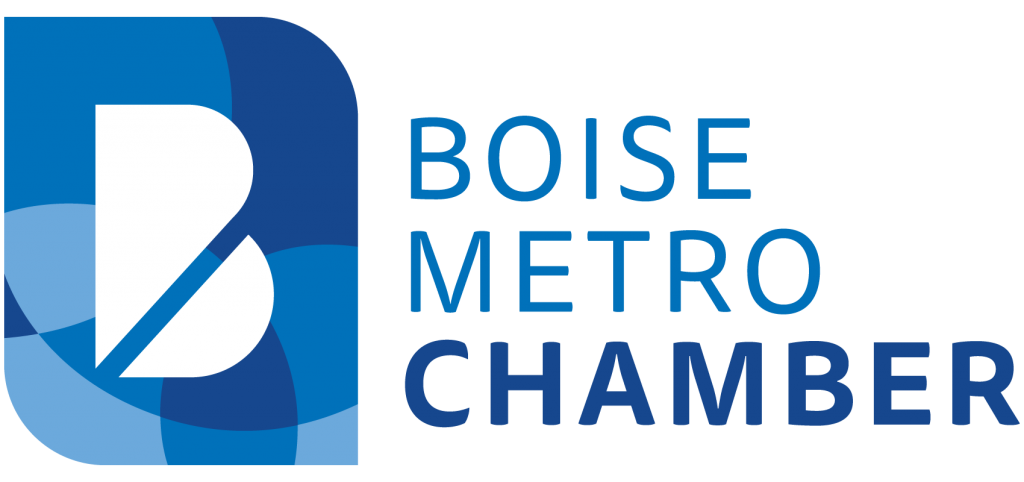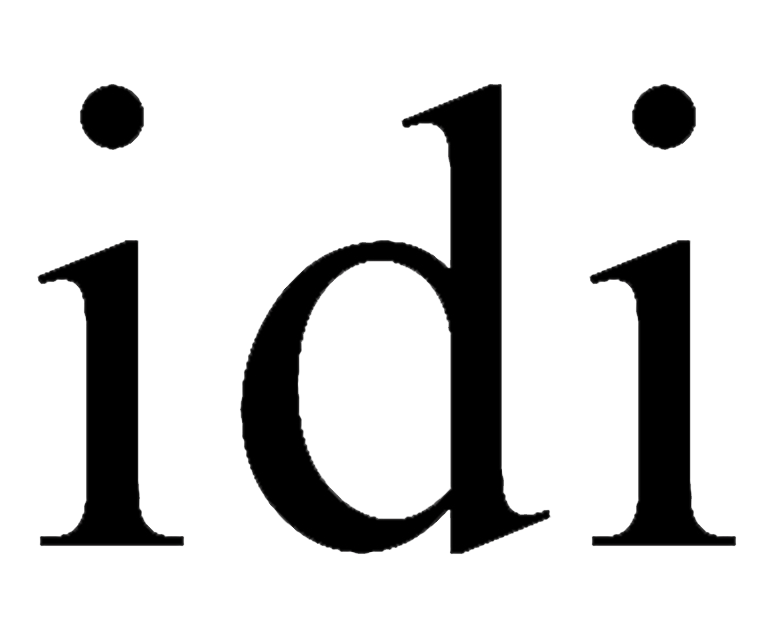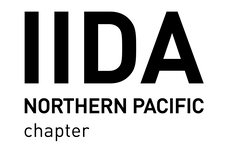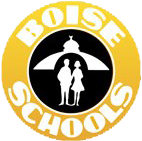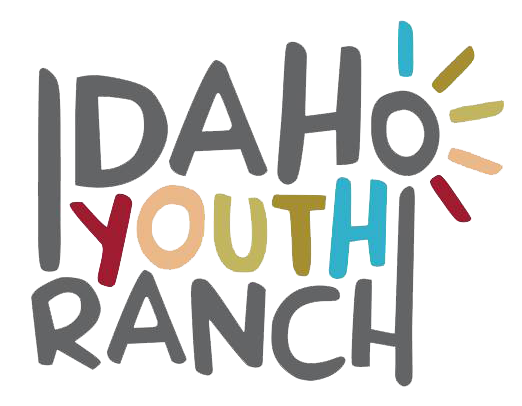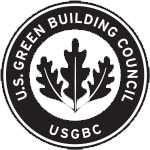In your lifetime, you will spend 90,000 hours at work – that’s a long time at your desk. The truth is, humans weren’t really built to sit at a computer all day, and yet most workers are doing that more than ever before. Be it in the office, at home, or elsewhere, healthy ergonomics should be a key component of your workspace, and can help mitigate some of the negative effects that come from sitting for eight hours a day.
Good ergonomics is more than just your posture or the chair you’re sitting in – it’s setting up and utilizing your workspace in a way that helps ensure optimal health, comfort, and performance. Good ergonomics enables concentration and minimizes the distractions that stem from being uncomfortable. It almost goes without saying – the more comfortable you are while you work, the more productive you will be. While you can’t always control what your “workstation” looks like, particularly at a third place like a café or coffee shop, there are still some tips you can keep in mind to ensure health and comfort.
Components of Good Ergonomics
There is so much more that goes into healthy ergonomics than a good task chair and sitting up straight, although both are important pieces of the ergonomics puzzle. For a deeper understanding of healthy ergonomics, Haworth and Michigan State University have partnered to study the three layers of movement: posture, position, and location.
Posture
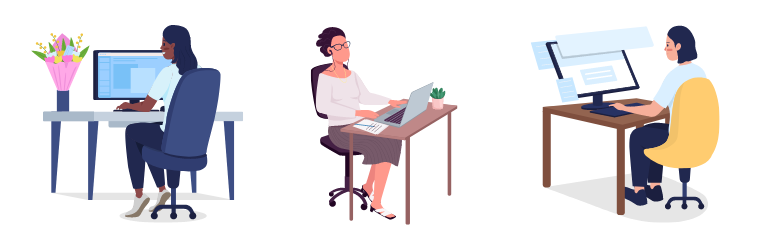
You’ve probably heard some variation of “sit up straight” for most of your life, but good posture goes beyond just a straight back. “Posture” really means holding your body in positions where the least strain is placed on your supporting muscles and ligaments. Your whole body, from your neck to your abdominal and lower body muscles, plays a key role in maintaining good posture, and small shifts can make a bigger impact than you’d expect. For example, in a neutral, upright position, your head weighs between 10-12 lbs. Even a 15-degree tilt forward can add an additional 20 lbs. of strain on your neck muscles, and at 45 degrees, it’s as if your head weighs 50 lbs. — so it’s important that you’re being cognizant of how your posture is affecting your body.
That doesn’t mean you have to be constantly considering every muscle in your body when trying to maintain good posture; that could be more than a little overwhelming. To simplify things, keep in mind these key areas:
- Head and Shoulders: Keeping your head in line with the midline of your torso will ensure your neck muscles aren’t working harder than they need to be (or were built to). Your shoulders should be back and relaxed. Ensuring your computer screen is at a proper height to help maintain proper alignment is key – a monitor arm or laptop stand can make a major difference here.
- Arms: Your upper arms should be in line with your torso, with your forearms parallel with the floor and your elbows bent between 90 and 120 degrees – this will reduce strain on your arm muscles and help keep them out of any unnatural positions. If possible, adjust your chair armrests to support the best position for your body.
- Wrists: Keep your keyboard at or slightly below your elbow height, with your forearms even with your hands, to help keep your wrists at a neutral angle and avoid soreness after a long day of typing. If you’re working on a laptop, a separate keyboard and mouse will allow you to elevate your screen to a proper height while keeping the keyboard and mouse directly on your work surface.
- Lumbar: This is where the “sit up straight” advice comes into play – your back should be straight but supported by your chair, particularly the lumbar area of your lower back. If your chair doesn’t offer much lower back support, consider placing a rolled-up towel or a small pillow between your back and your chair.
- Lower Body: Your hips should sit as far back on your chair as possible, still maintaining about two inches between the edge of the seat and the back of your knees. Your chair height should be adjusted so your feet rest firmly on the floor with your knees bent at a 90-degree angle.
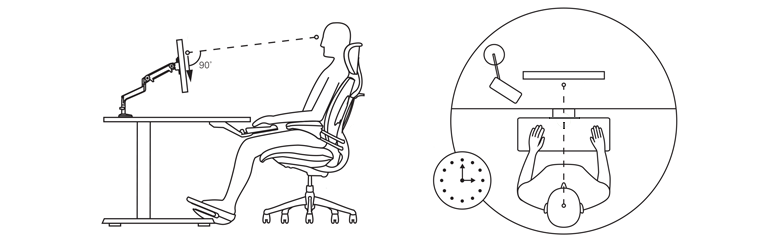
Infographic via Humanscale.
If you focus on these key parts of your body and adjust your workspace to maintain good posture, you’re well on your way to ensuring healthy ergonomics while you’re working.
Position
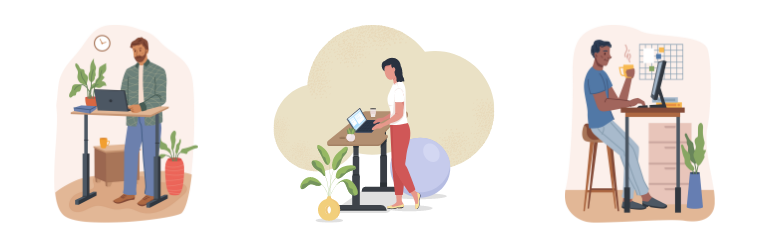
Even the best seated position wasn’t meant to be maintained all day – bodies were made to move. Height-adjustable tables and sit-to-stand desks offer the freedom to change position throughout the day, which can help improve circulation and focus. While we know our bodies weren’t made to be sitting all day, they weren’t made to be standing all day either. Long periods of standing can place additional pressure on the joints and circulatory system, along with other side effects. Alternating between seated and standing postures throughout the day will help strike the right balance of the two, and the little bit of extra movement can benefit both physical and mental well-being.
Location
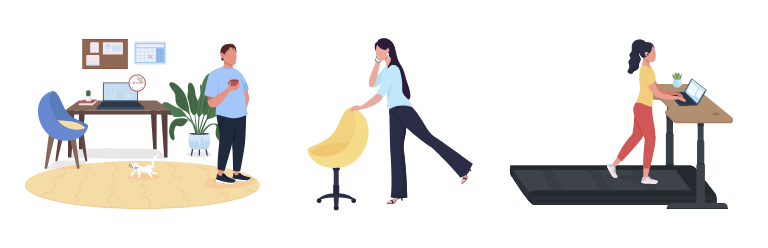
Though the small amount of movement you get from alternating positions throughout the day can be beneficial, that doesn’t mean you can get away with staying in one spot for eight hours. Taking breaks to walk around the block, or even just up to the next floor and back, working from a different room or place in the office; changing locations can stimulate your brain to think in new ways and can create opportunities to connect with folks that you might not normally work beside. Changing locations also gives your body a break, and gives your mind the opportunity to re-focus – both on your posture and the task at hand.
Much like playing golf, you always try to improve your well-being but you’re never going to be optimum. You can be good, and you can be better. That’s what wellness is all about. It’s a systematic approach to physical, mental, and social well-being.
– Dr. Mark Vettraino, Certified Ergonomics Professional
What About Third Places?
There are some working environments that don’t give you the control of flexibility of your normal workspace, equipped with a sit-to-stand desk and ergonomically efficient task chair. That doesn’t mean you can’t take the principles of healthy ergonomics with you when you’re working at a third place, like a café or coffee shop. Staying conscious of your posture or getting up to do a lap around the room every twenty minutes can still provide benefits – ergonomics isn’t about perfection, but making improvements when possible.
Ultimately, the best posture, position, or location is the next one. As human beings, we’re made to move, and our well-being benefits we give our body the movement it needs. Healthy ergonomics is just one piece of the puzzle when it comes to our overall well-being.
Organizations can benefit when employees are happy and healthy as well. Studies have shown that organizations that create a culture of movement can increase productivity, reduce absenteeism, and increase retention. Organizations can also enhance the work experience for their employees by giving them the tools they need to ensure healthy workspaces, from height-adjustable desks to ergonomic task chairs – and the information and support needed to accurately adjust a task chair to fit their needs.
Ready to start updating your workplace to better support your employees’ well-being, or have questions on which task chair might be best for you or your team? Reach out to us today — we’re here to help with all of your ergonomics needs.
Want to dive even deeper into the world of ergonomics? Check out Haworth’s ergonomics resources for more information on specific chair adjustments and ergonomic sitting.
Ready to step up your ergonomics game?
Reach out to learn how our team of furniture experts can help you find the ultimate ergonomic desk setup.